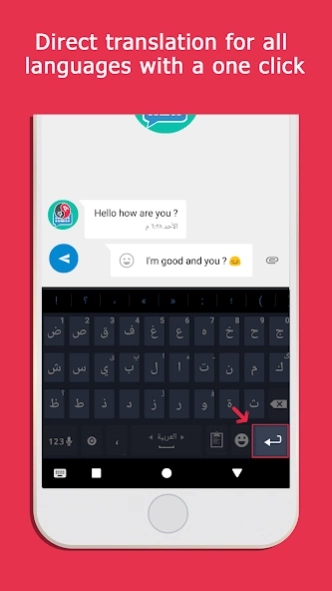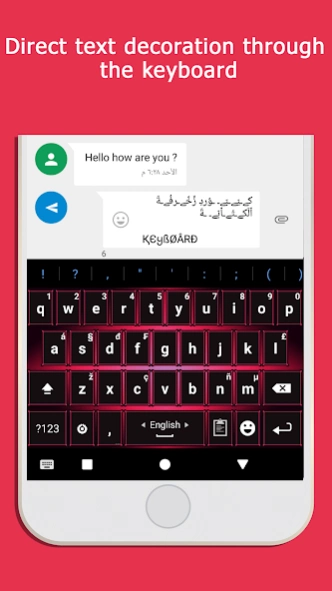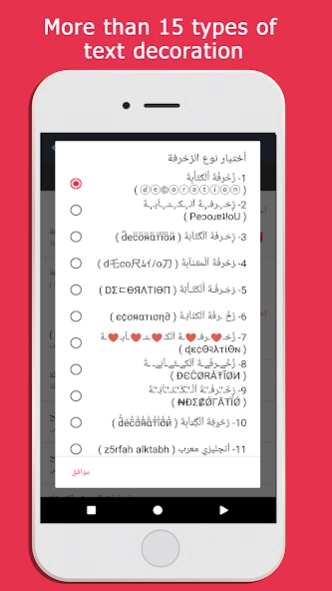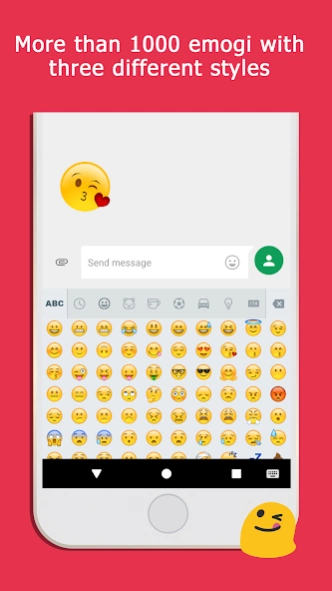Transboard- Keyboard Translate 1.8.16
Free Version
Publisher Description
Transboard- Keyboard Translate - Keyboard to instant translation and decoration text while typing
Communicate now or speak any language you like with the Transboard keyboard. You can directly write and speak in all languages within your application without having to use external translation applications that you can use in chat, chat, social networking and any application you want. Translation directly via the keyboard does not need To copy and paste or to use other applications the translation will appear in writing directly and can switch between languages easily and all languages are available as well as contains emoji emoji and Japanese Emoticons and smile and a clipboard with themes
Also Keyboard Professional Writing ornament from which you can ornament your writing different types of finishes and decoration .. directly using the keyboard without having to copy and paste the decoration will appear as you type directly and can switch easily between the motifs and writing English language parser with the ability to activate and deactivate the patterning and writing without it.
Keyboard features:
★ Instant translation to any language you like while typing and speak it easily and with a click of a button.
- Contains more than a dozen types of decorations can easily switch between them while typing .
- The possibility of writing with English language parser .
★ Support for emoji and Japanese Emoticons, and three forms of emulators can be switched between.
★ Contains a clipboard to copy, cut, paste and save unlimited words.
★ contains different themes.
★ Ability to control the size of the buttons and the size of the characters on the buttons.
★ Control the sound of buttons and vibration.
★ Control the height of the keyboard in the horizontal and vertical position of the device.
★ Ability to change the background of the keyboard in a picture from the studio through the settings.
★ Ability to change the color of the keyboard characters through the settings.
★ Show suggestions for words to facilitate writing.
★ Full support for all languages.
★ Voice input feature.
Supported languages in the Transboard:
- English (US)
- English (QWERTY)
- Armenian (Հայերեն)
- Bulgarian (бллгарски език)
- Czech Republic (Čeština)
- Danish (DANSK)
- English Dvorak (the language "en_DV")
- English / British (en_GB)
- Finnish (Somi)
- French (French, AZERTY)
- German (Deutsche, QWERTZ)
- Greek (ελληνικά)
- Hebrew (Hebrew)
- Hungarian (Hungarian)
- Italian (Italian)
- Lao (ສາ ລາວ ລາວ)
- Norwegian (Norsk Bokmal)
- Persian (فارسی)
- Portuguese
- Romanian (Romana)
- Russian (Русский)
- Russian Phrase (Русский, RU-RPH)
- Serbian (Српски)
- Slovak (Slovenčina)
- Slovenian (Slovenščina) / Bosnia / Croatia / Latin Serbian
- Spanish (Spanish and Spanish Latinoamérica)
- Swedish (Svenska)
- Tamil (மழழழ்)
- Thai (ทย))
- Turkish (newspaper)
- Ukrainian (украннська мова)
- More in-app
=======================================
If you have any problem or have any inquiry or would like to add some ideas to develop the application please email us at the following:
keyboard.transboard@gmail.com
About Transboard- Keyboard Translate
Transboard- Keyboard Translate is a free app for Android published in the System Maintenance list of apps, part of System Utilities.
The company that develops Transboard- Keyboard Translate is Sami4Apps. The latest version released by its developer is 1.8.16.
To install Transboard- Keyboard Translate on your Android device, just click the green Continue To App button above to start the installation process. The app is listed on our website since 2024-04-15 and was downloaded 1 times. We have already checked if the download link is safe, however for your own protection we recommend that you scan the downloaded app with your antivirus. Your antivirus may detect the Transboard- Keyboard Translate as malware as malware if the download link to com.sami4apps.keyboard.translate is broken.
How to install Transboard- Keyboard Translate on your Android device:
- Click on the Continue To App button on our website. This will redirect you to Google Play.
- Once the Transboard- Keyboard Translate is shown in the Google Play listing of your Android device, you can start its download and installation. Tap on the Install button located below the search bar and to the right of the app icon.
- A pop-up window with the permissions required by Transboard- Keyboard Translate will be shown. Click on Accept to continue the process.
- Transboard- Keyboard Translate will be downloaded onto your device, displaying a progress. Once the download completes, the installation will start and you'll get a notification after the installation is finished.